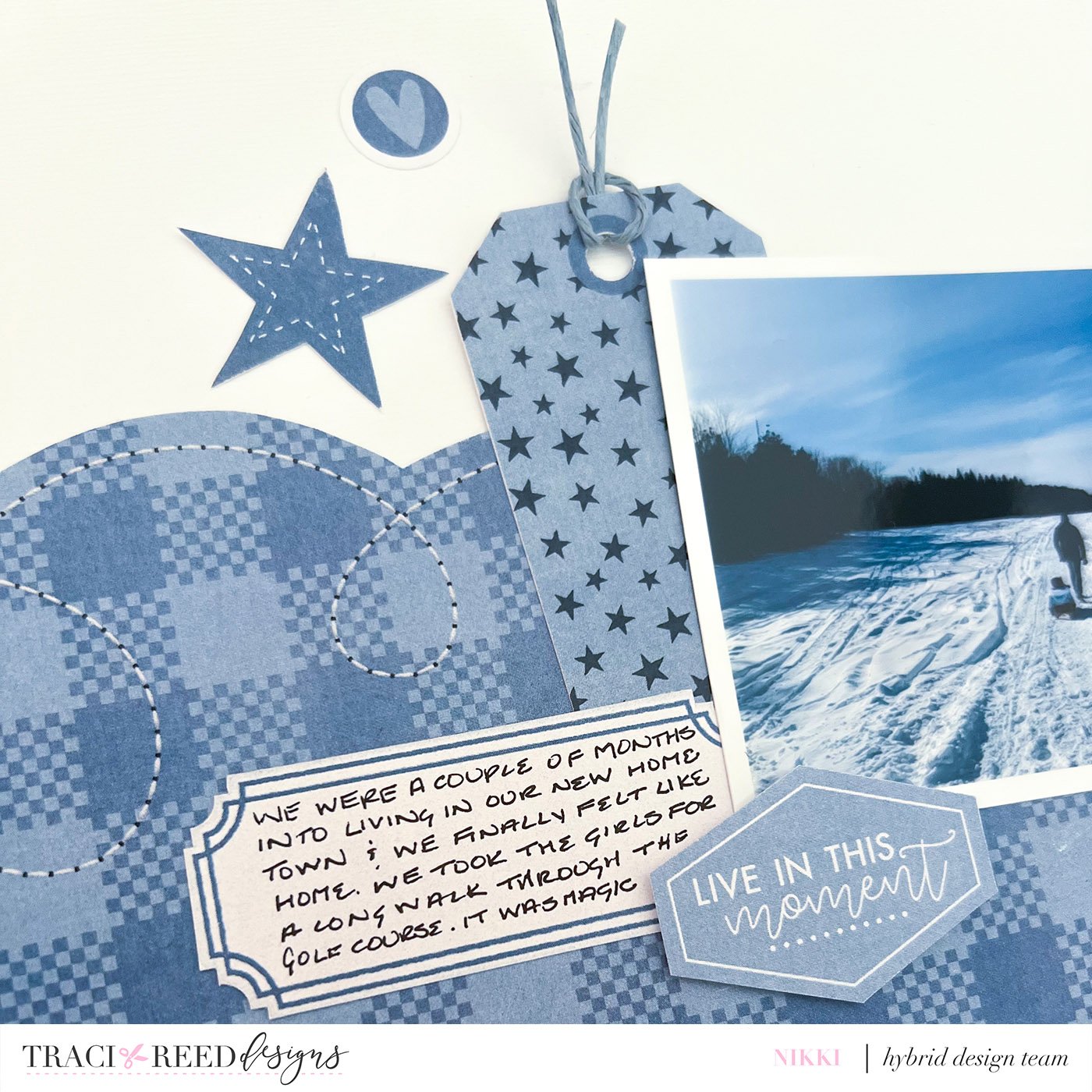Feeling Renewed: Using Illustrator to create 12”x12” mockups with Nikki
I thought it would be helpful to see how I use Traci Reed Design products using Adobe Illustrator as a helpful tool.
The first thing I like to do, once I have downloaded all the beautiful pieces is open up the program and create a 12”x12” artboard (this is where I will mockup my layout) as well as a couple of 8.5”x11” artboards (this is where I will put the elements to send to the printer)
I then go to the file where I have saved the TRD collection that I am using and drag and drop all the stickers, diecuts, papers, and cards that I love and think I may want to use on the layout. At this point I am just creating a layout with the colours or a story in mind. Or I have a pre-selected photo.
I drag all the elements as well as the digital photo onto the 12”x12” mockup artboard. Isn’t it such a pretty collection of elements! I go ahead and get inspired by the cards, or stickers and start to move pieces around to see what works.
For this layout specifically, I had dragged the threaded string from the embellishments folder and as soon as I saw that it fit so perfectly on top the the paper, I knew I wanted to trim around it. This is what is so great about working in a hybrid format. I was able to use Illustrator to trim around the string and print the paper with the two elements together.
The next step is to copy and paste your mockup onto your 8.5”x11” pages and separate out all the pieces. Send to print. I print on 80lb smooth cardstock, I feel like it’s the best for sturdiness but not so stiff for fussy cutting.
Once printed I start cutting out all the elements. If I have decided to use more organic shapes like alphas or florals I will create a special document and send to my Cricut but for this design, it all seemed relatively straightforward so I chose to fussy cut. I also print my photo at this time.
It’s time to put it all together! This is when I peek up at the mockup I created on the computer and start laying it all out. Using foam tape and adding in extra elements to create the final look.
And here it is! I hope this was a helpful explanation of how I use Traci Reed Designs products from start to the finished layout.