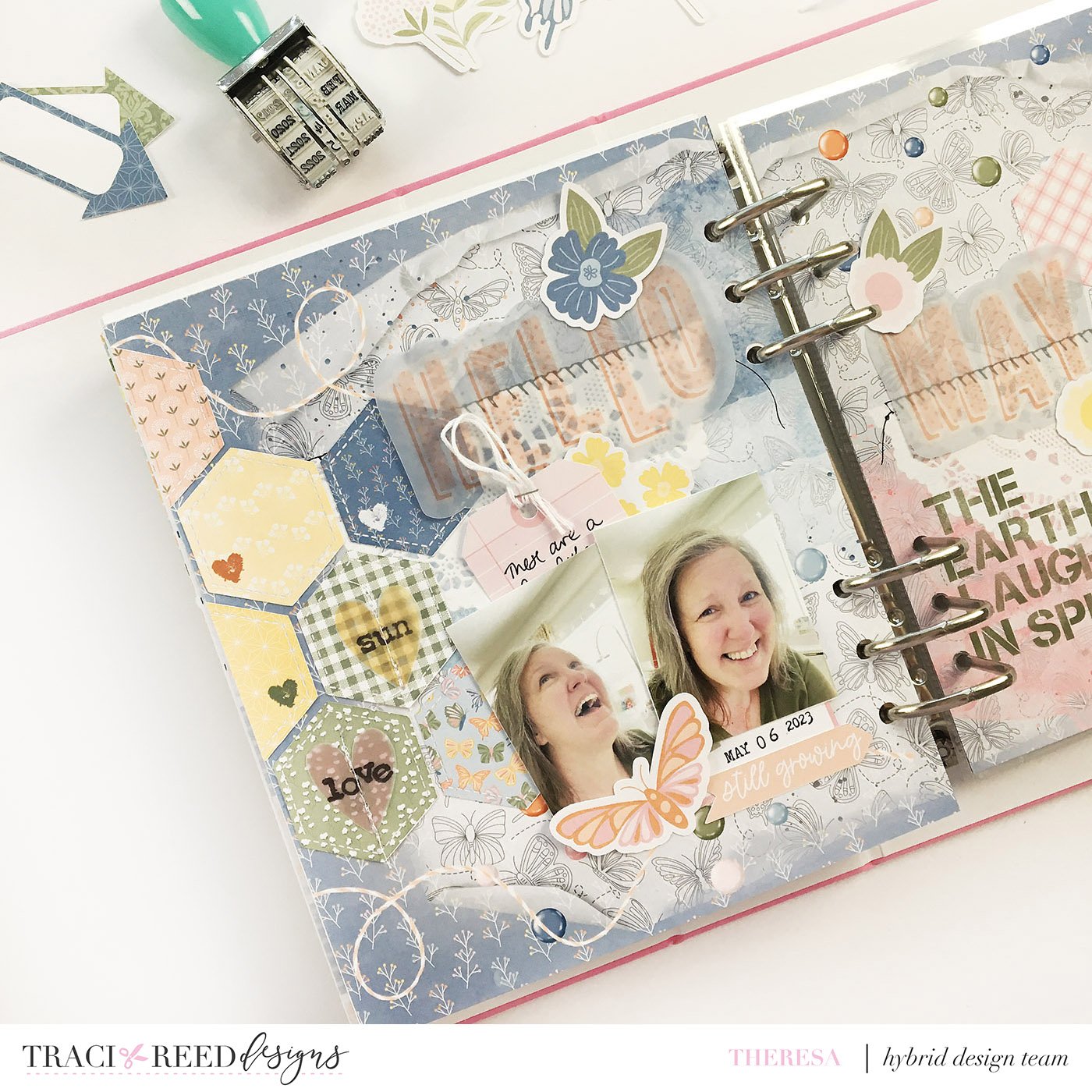Photoshop In Five Tutorial: 3 Awesome Ways To Use Digital Alphabets In Hybrid Scrapbook Layouts!
Hi friends and welcome to my Photoshop In Five tutorial! Today we are going to learn more about something that gets asked a lot in the hybrid scrapbook world: How can I use digital alphabets on my hybrid scrapbook layouts? Are there easy ways to do that? I have a couple of go-to techniques I use all the time, so be sure to watch the YouTube tutorial to learn how, and I will give some abbreviated instructions below! This post was inspired by some of the wonderful ideas our creative team came up with, and you can see their inspiring work here.
For today’s layout I am creating what I call an affirmation page. These are pages that I try to create for myself each month as reminders for what are the things I want to focus on that month. I love using patterned papers and mixed media elements, and for this page I decided to use the Aflutter digital kit along with stickers, alphabets, and ellies. I’ve also brought in the fabulous Alphabitties Vol 2 and Vol 4 digital alphabets for some fun embellishments. Here are the three ways I’ve created hybrid elements using digital alphabets on this page:
Create a simple fun title. Using the Aflutter alphabets, I created my Hello May title. Photoshop allows you to load the digital png’s that you need into a Stack, which means all of the alphas you chose will be in one tab in Photoshop. Then you can drag and drop your alphas into your canvas, arrange and duplicate as you need for your title. I arranged my letters close enough together and then merged the Layers, then added a Stroke in the fx menu. I adjusted the size of the Stroke so it is big enough to join all the letters together as one main element and I also changed the color of the Stroke to a very light blue. My idea was to give the title the feeling it was floating in a cloud.
Use your digital alphabets to create a quote directly onto your background, or onto a journal card or other element from your digital collection. This quote from Ralph Waldo Emerson just made me feel happy. It inspired me to take the photos of myself laughing, as awkward as it felt! But it reminded me to definitely include more photos of myself laughing in my albums, and also
inspired my list of prompts of things I want to focus on for this month. Speaking of things to
focus on.....
3. Add words to embellies or stickers from your digital kit. In Photoshop I have loaded the
Alphabitties brushes and that allows you to use digital alphabets as stamps. You can modify the size and color to suit your layout. In the Alphabitties Vol 4 I found the cutest little tiny stamped heart and that inspired me to stamp that onto some of the hexagons. I then also wrote out my words onto the heart ellies and printed those onto vellum for a fun layer.
I hope this inspires you to play with digital alphabets and create an affirmation page for your album! You can follow along with the full tutorial and process video here:
See you again soon!
~Theresa